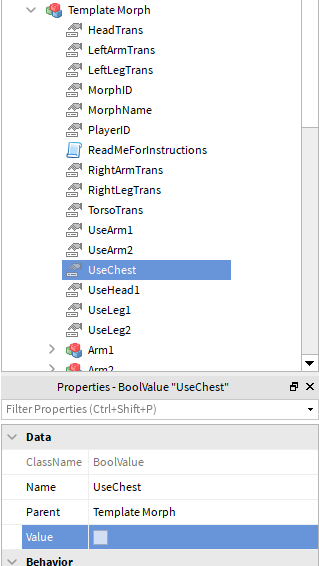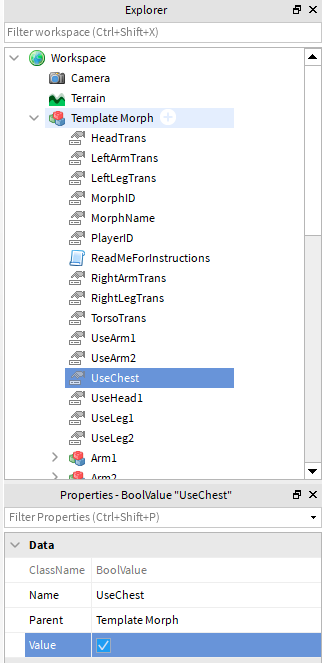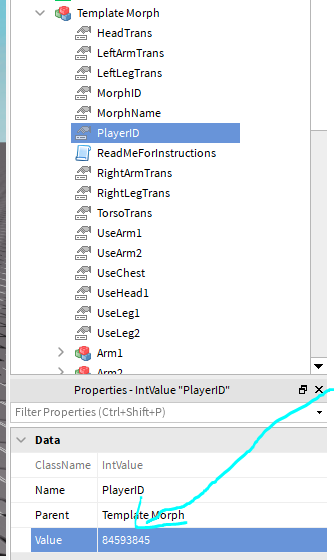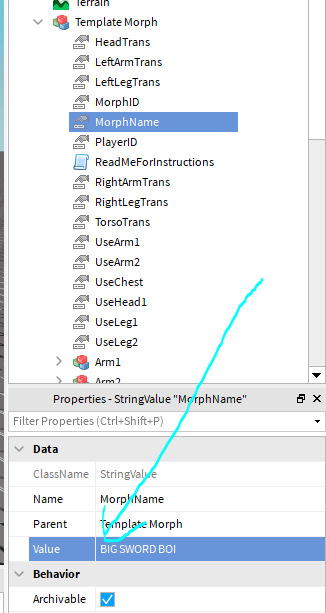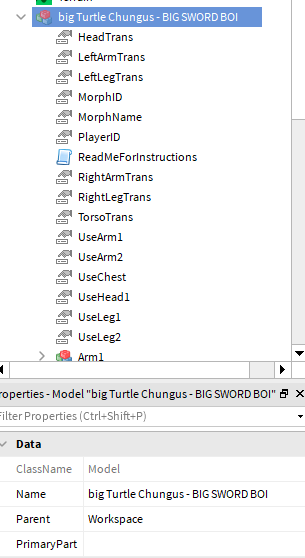Morph Step-by-Step Guide
So you want to learn how to make a morph in my game? Well you came to the right page! Making a morph in Darkened Dawn in frustratingly hard VERY EASY if you follow this outline on how to make a morph.
In this instructional guideline, we are going to show how to make a simple weapon morph.
The this morph will be a sword morph. The first thing you need to do is get the morph template. If you don't have it, you can click here
to get the morph template.
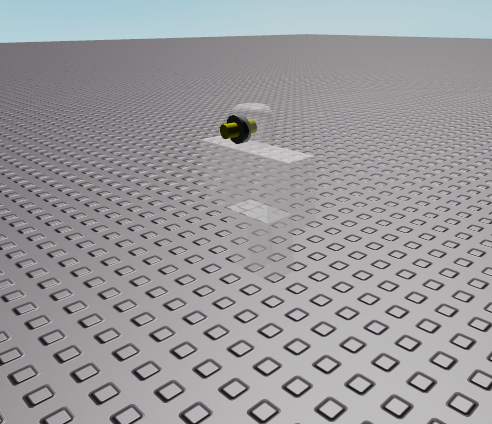
After that you will need two things open: The explorer tab, and the properties tab in studio.
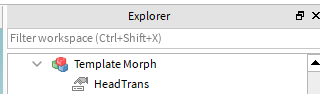
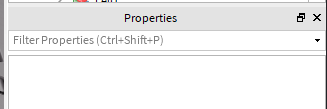
There we go, you have completed the basic functions to start making a morph. Now would be a good time to stretch, do some squats, and tell your parents you aren't a complete failure.
Now it's time to get into the meat of this pastrami sandwich (Man, I am hungry). So let's get a sword we all like… How about this one?
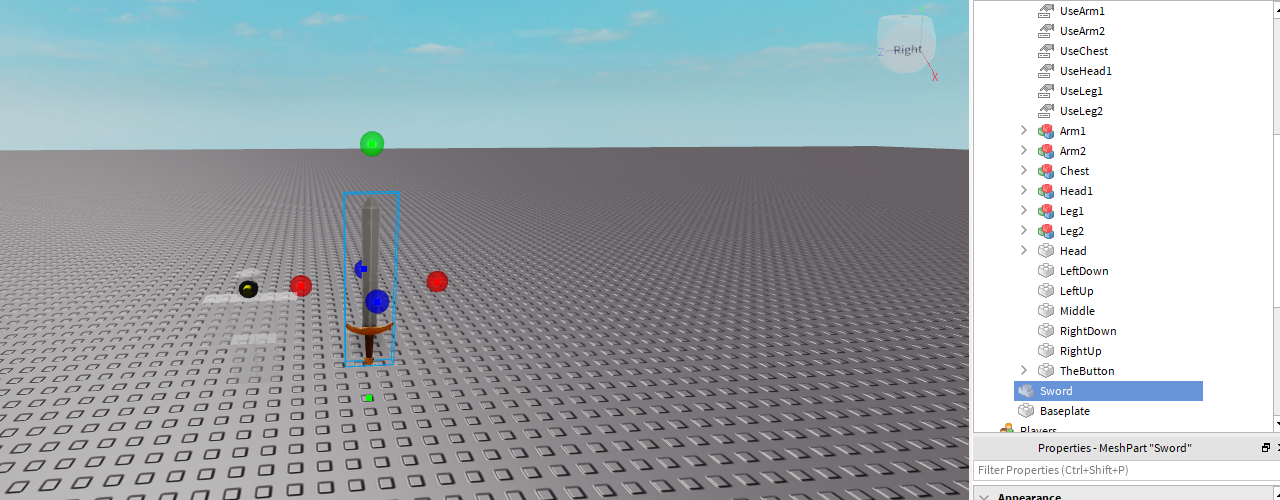
As you can see the sword is a meshpart, but that's okay! The script can take parts, unions, and mesh parts! But not OTHER MODELS! Ungroup anything you put in the body slots! Let's position this real quick…
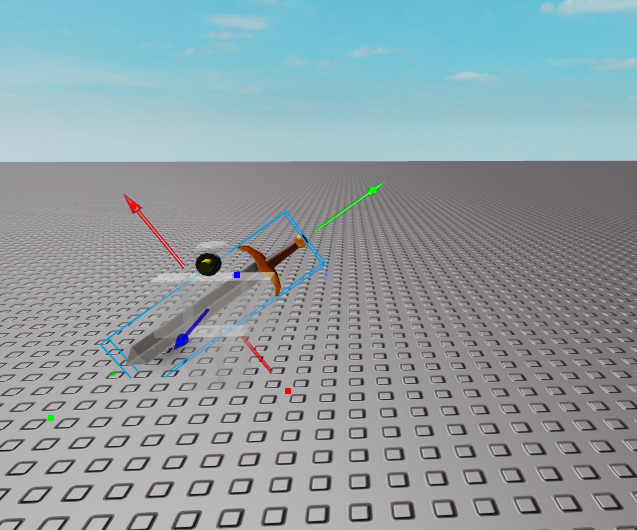
And voila! You are already half way done!
Now time for a super hard part! You drag this part…
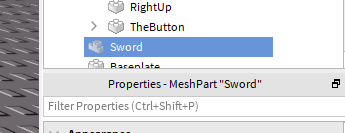
To this place.
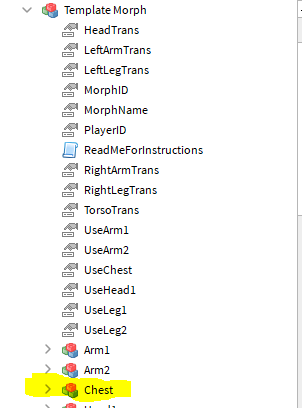
Now, having a big brain time, we drag and drop and…
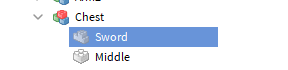
Now just to make sure the sword is anchored.
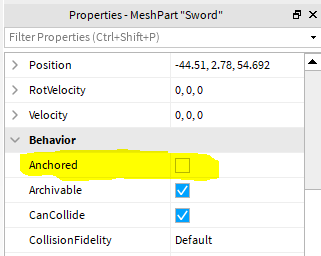
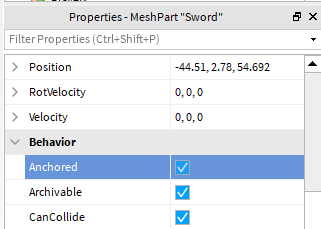
The modeling part is now done! YAY!